Answering the Intercom remote during the vacations
During the summer vacation, answering the door when someone rings your Robin Intercom can be challenging. Colleagues take turns on vacation, or maybe your company closes during the summer. Nevertheless, it can be essential to reply to visitors.
A convenient solution is to combine your Robin Intercom with the SaaS solution CyberGate integrated into Microsoft Teams. This allows you to answer visitors and see them using Microsoft Teams on your cell phone, tablet, or laptop.
How to set this up
When you have a CyberGate subscription, you can get the CyberGate for Microsoft Teams app from the Microsoft Stores to, among other things, configure the redirect.
1. In this case, the sales team takes the calls from the intercom. Everyone set to "available" in this multi-ring group in the CyberGate for Teams app will be simultaneously called until one person answers.
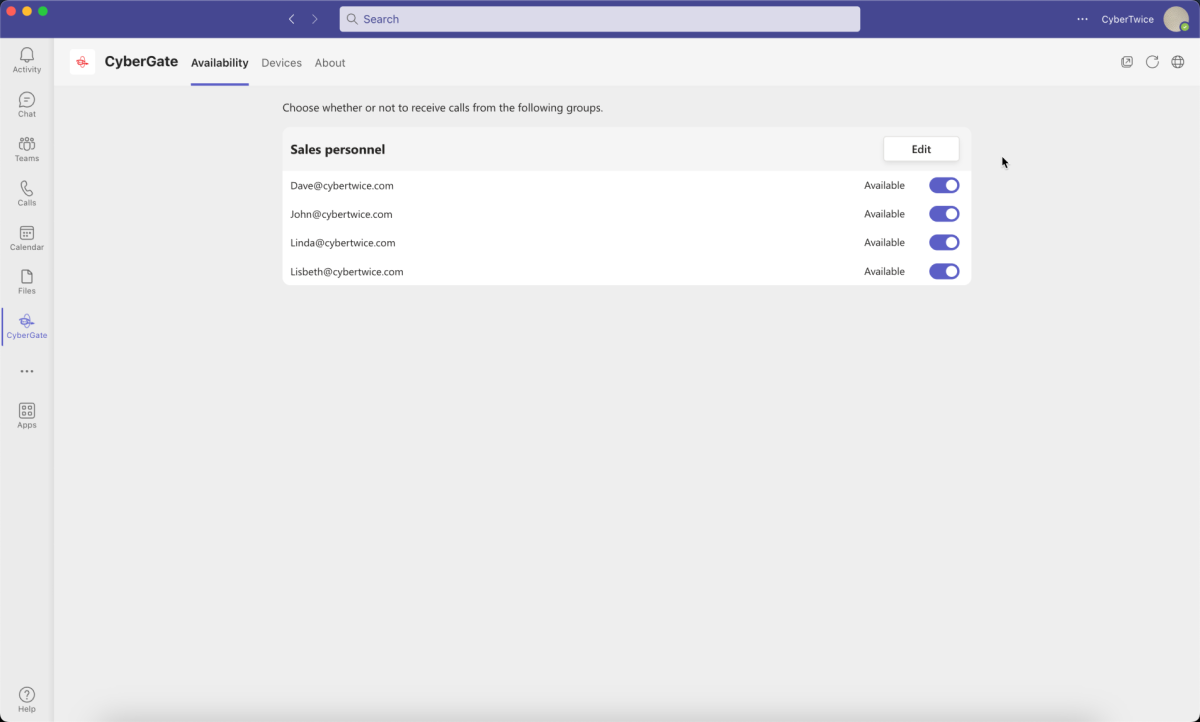
2. During the summer vacation, one person might be assigned to answer all Intercom calls. The supervisor sets the other persons in this group to unavailable.
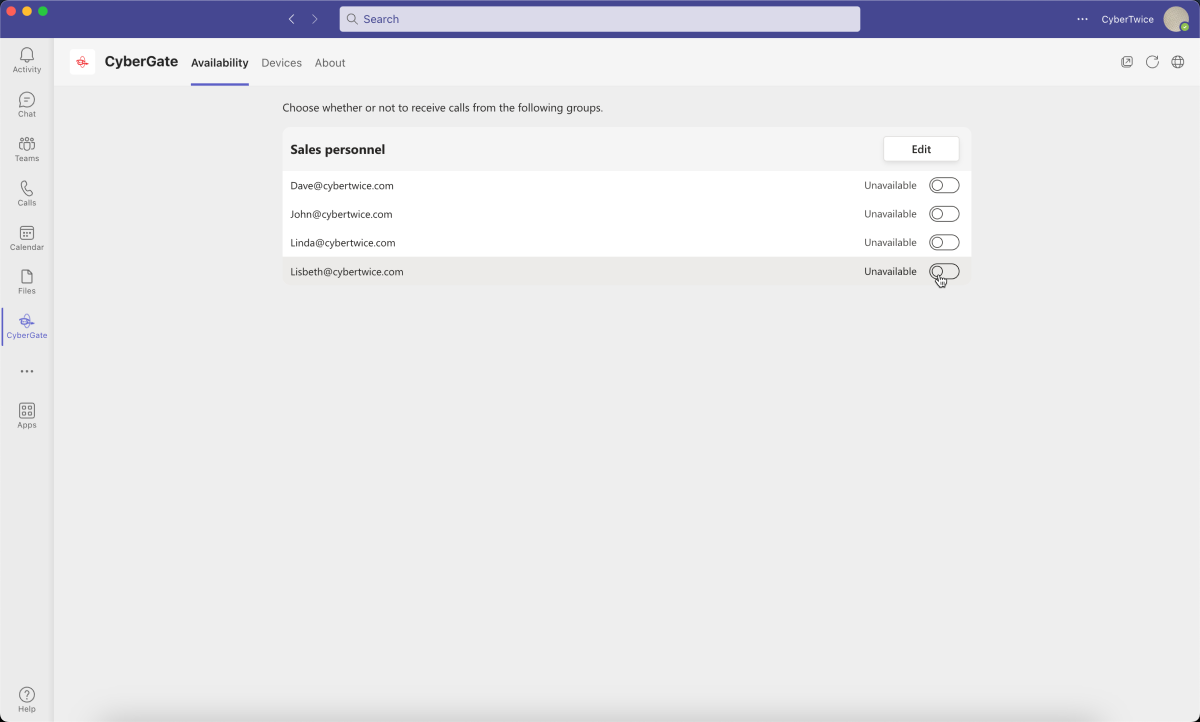
3. The supervisor clicks the Edit button to add the person to answer the Intercom during the vacation.
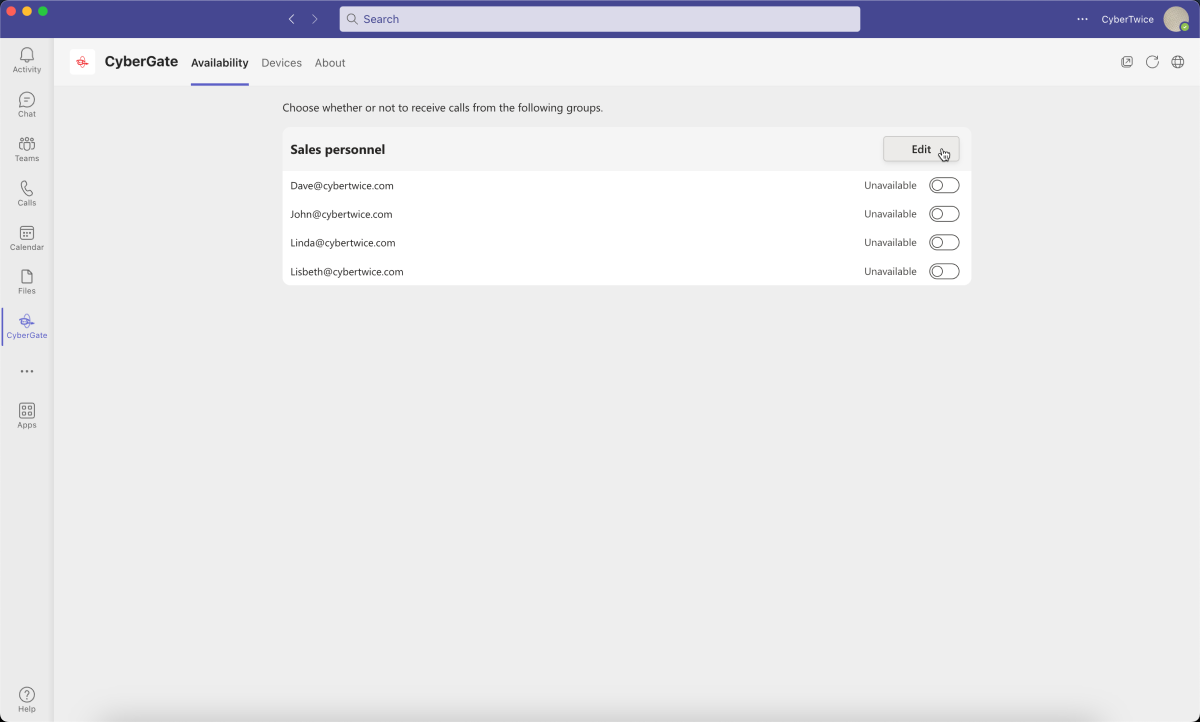
4. In this case, Steve will answer the Intercom during the vacation. He adds Steve's email address and clicks save.
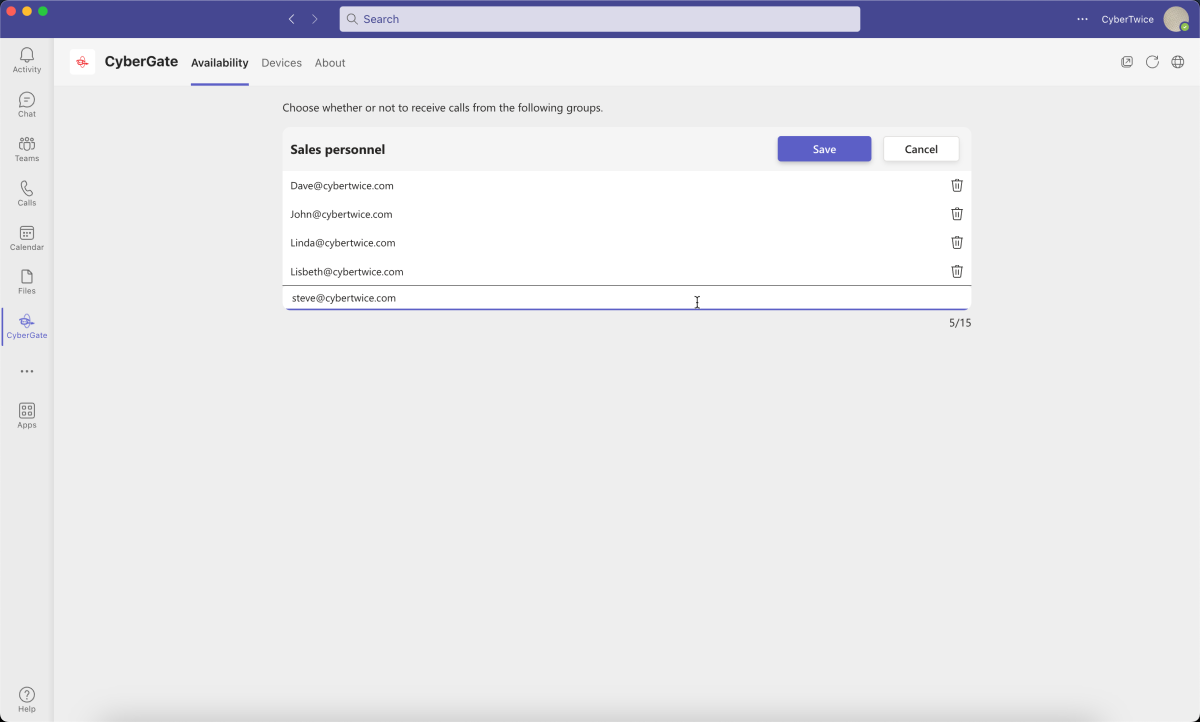
5. After that, the multi-ring group is filled with five people, of whom only Steve is active to receive calls. The other four will not be bothered during the vacations.
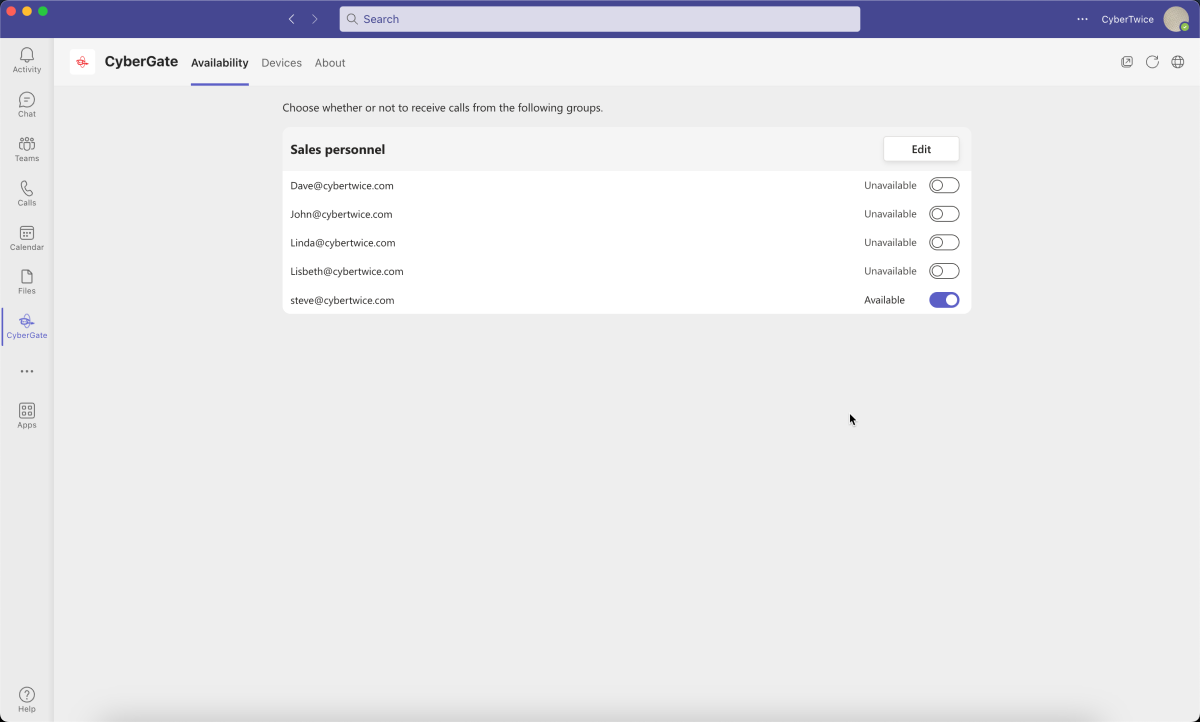
Now, you can communicate with and see everyone who rings your Robin Intercom from any location you're at, from home, from the beach, or during a walk. Don't hesitate to contact us for more information or support about the Microsoft Teams integration.
Could this be the solution for your company? Get started with CyberGate.